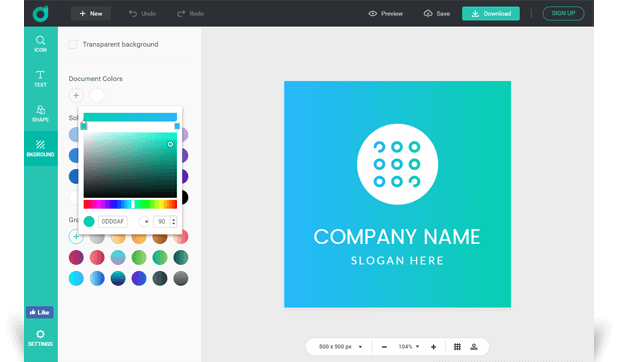Logo Background
Whether you want to make a logo with transparent background, gradient background or solid background, you can get what you want with the help of DesignEvo logo maker.
Make a Logo for FreeTransparent Background
A logo with transparent background gives you more choices of where you can put your logo designs. And making a logo with transparent background is much easier than you think with DesignEvo logo maker. Just check the Transparent Background box and you can output a transparent logo that can be placed in other marketing materials perfectly.
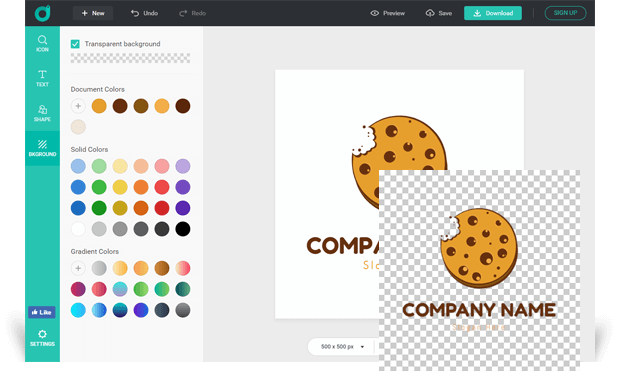
Solid Background
There are some default solid colors provided in DesignEvo. You can click any default color to set up it as your logo background. Besides, it is also available for you to choose other solid colors. Just choose from the color picker or input the color number to get the color that you actually want.
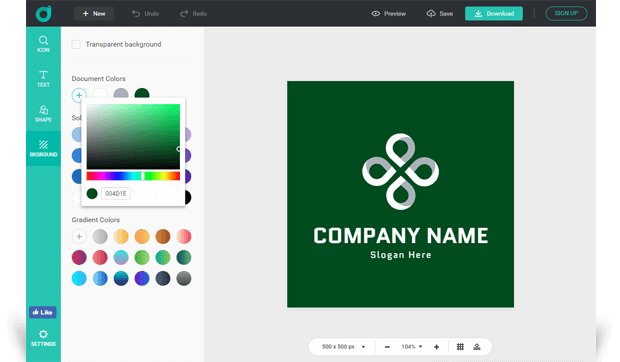
Gradient Background
Gradient colors will bring more depth and dimension to your logo design. If you are looking for cool gradient backgrounds for your logo design, you are in the right place. Just apply the default gradient color or choose other gradients for the logo. You can also modulate the direction of the transition from one hue to another.