Design a Free Cool Hoodie for Your Own Online
Summary: Making your own hoodies is just a piece of cake! DesignEvo provides you varieties of templates to help you create personalized hoodies in all styles. Now, let your idea flow. No download, no experience is required.
With leaves turning golden, nights drawing in and fires being lit, autumn's arrived. It is a season when hoodies start to play a dominate role on wardrobe. These stylish clothes will make you look special for events, reunions, parties, and teams.
No ideas to get started? The designing process getting no where? In this blog, we will offer you one-stop guide to make your own hoodies. Follow us and get started.
Also Read: How to Design a T-shirt >
How to Design Your Own Hoodies Online for Free
It only takes three steps to design your own hoodies. Pick your favorite hoodie style and color, design a logo, then send the picture to a shop online. Check them out.
Step 1. Select Your Hoodie Style and Color
This is what you think about hoodies:

Depict Image: Simple Hoodies Overview
Pretty tepid, right? With a little extra elements, your hoodies will surely be elevated to the next level. The most commonly used elements in hoodie designing are,
* Zippers. Pullover hoodies can never be out of fashion for it gives people a leisure look. However, a zipper in the middle won't destroy the integration of the pattern. Advanced designers also uses zippers on the pocket or the hat.
* Buttons. It is not suggested to use buttons in the middle. What about on the collar? Besides the collar, you may also use buttons to make a good pattern. Both of the ideas can make your hoodie special and unique.
* Batwing sleeve. Batwing sleeves fits women's hoodies better. It delivers a feeling of freedom.
* Special belts. Some may love the belts on the hat, while others don't. A little touch on the belts can change everything. Be creative to change the belt's color, shape to make it special.
Besides these elements that commonly used in hoodie designing, another tip might also be helpful. That is - don't make the hoodie in one single color all the time. Providing that you prefer a hoodie in multiple color, don't have a huge pattern on your hoodie.
Examples of Some Special Hoodies:

Image Depict: https://www.columbia.com
Step 2. Design a Pattern for Your Hoodies
A logo, or a pattern is usually used in the front of the hoodie. To be special, it is also acceptable to put the pattern on the sleeves, or on the back.
Designing a pattern from scratch can be hard, and it is harder for green hands. Under this circumstances, we recommend you DesignEvo, an extraordinary design tool to help you out. The recommendation reasons are listed below.
1. DesignEvo provides numerous templates, vectors, fonts, etc, offering you endless ideas and helping you make all ideas true.
2. DesignEvo are easy to operate. Any edits can be done in few clicks.
3. DesignEvo are free to use. No penny will be spend on designing.
Here is how to design a pattern for your hoodie with DesignEvo.
Step 1. Go to https://www.designevo.com, pick a satisfying template or start from scratch.
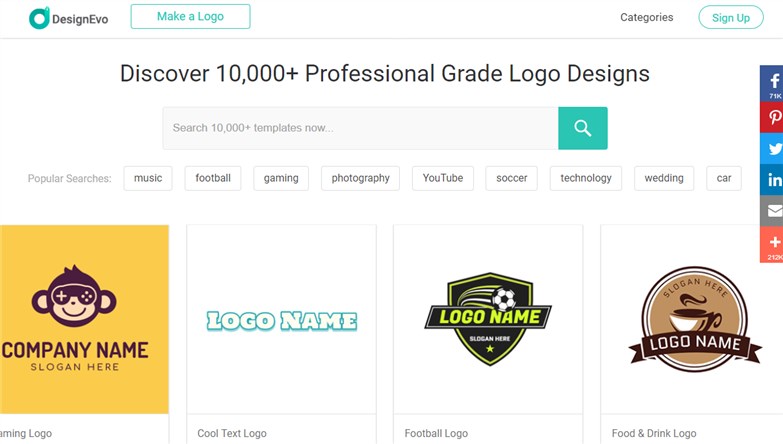
Image Depict: Design a Hoodie - Get Started
Step 2. On the side panel, you can change background, add icons and texts, bent the text to make any edits at will.
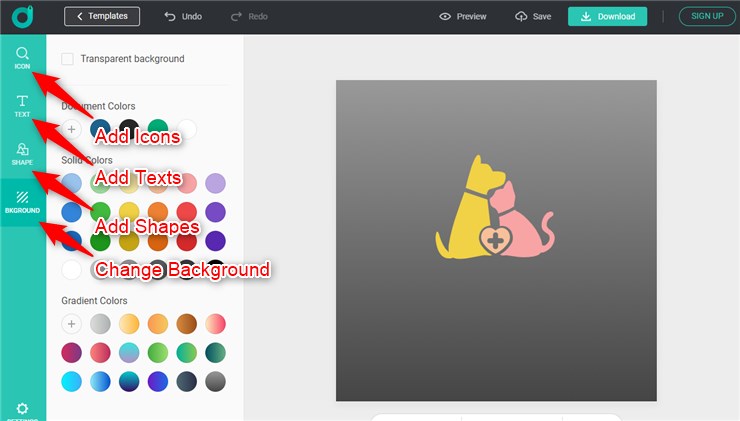
Image Depict: Design a Hoodie - Design
Step 3. Save the design and download it to your computer.
Step 3. Manufacture
Send the picture of the hoodie you made to a shop online that makes clothes. It won't be long before you get it. Or find a supplier that lets you order and sell hoodies in bulk and be on your way to starting a business.
The Bottom Line
That's all for how to make your own hoodies. It is easy and simple to create a hoodie of your own with DesignEvo. If you find this post helpful, share it with others.




