The Best Canva Alternatives for Logo Creation & Graphic Design
Summary: In this blog, we will share two alternatives for Canva online. One is for logo creation and the other is for graphic design. Try them and they might serve you in a new and different way.
In this era, you can do almost everything online, like buying things, making friends, even making graphic designs and creating a logo. And it is undeniable that more and more people are relying on online tools to do design works. Among these tools, Canva is one of the most frequently used ones.
Canva, developed by an Australia-based company, sparked in 2013. According to statistics, it has already had 2 million users in 2015. Canva is equipped with professional tools that allow you to make edits on pictures, create a logo, and make graphic designs. It basically meets the needs of users. However, no tools can have all.
This is not to say that Canva is not good. Many newly developed tools have new features that are worth trying. Here in this blog, we will show you two newly developed alternatives for Canva online working on Mac and PC.
Also Read: Top 7 Best Logo Makers Online >
Canva Alternative for Graphic Design – FotoJet
FotoJet is an online alternative for Canva in graphic design. With any browser, you can visit its website https://www.fotojet.com whenever and wherever you want. Meanwhile, it is also desktop-based. You can download its software to make design free from restrictions. Let’s take a look at its key features.
Graphic Design
Even if you just want to enjoy beautiful templetes, FotoJet website is a right place to go. Facebook cover, flyer, business card, no matter what you create, it can always lend you a helping hand. Besides that, it can even create menus and graphics or banner for social media like Pinterest, Twitter, Tumblr that Canva isn’t really specialized in. With rich and strict templates as well as powerful editing tools, you will never fail making a design that is both professional and unique.
Collage Maker
The collage is the best way to arrange your photos. FotoJet offers you more than 800+ collage layouts and templates. To name a few, wedding collages, baby collages, family collages. Each collage has special introduction on it so that you can know which template suits you most.
Photo Editor
Open FotoJet’s Photo Editor feature, you can touch up your photo with photo effects, frames, text and more. You can also make some normal editions, like cut, crop, resize. All functions mentioned can enhance photos at will.
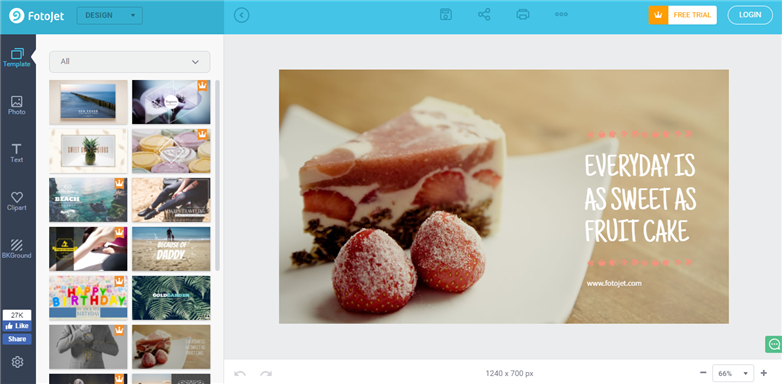
Depict Image: Alternatives for Canva in Graphic Design - FotoJet
Advantages of Using FotoJet
1. Each template, no matter it is a template for graphic design or collage, will have a detailed introduction about it so that you can know whether the template you like is the most suitable one.
2. As for graphic design, you can upload your own photo as the background or an element. This giving you much freedom.
3. FotoJet has more templates designed for social media comparatively Canva templates.
4. FotoJet makes seasonal updates. For instance, templates for Christmas, New year, Easter. You can always find something new.
Canva Alternative for Logo Design – DesignEvo
DesignEvo is specialized in logo design. Endless templates offer you inspirations. You can then bring to life a compelling, unique logo with its strong and powerful editing tool. It is said to be the best Canva alternative for logo design for easy operation, rich templates, free of registration.
Advantages of Using DesignEvo
1. DesignEvo has over 7000 templates offering you endless inspirations. That’s way more than Canva.
2. You don’t have to register in order to use DesignEvo.
3. DesignEvo allows you to save your work in any size. If you want the logo to be bigger or smaller, all needed is a few clicks.
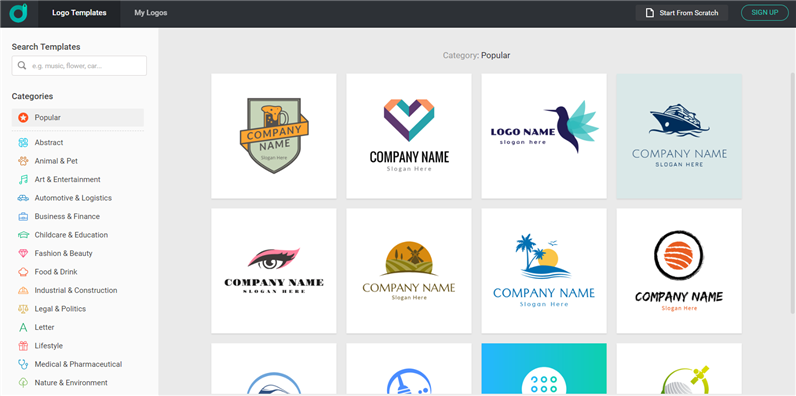
Depict Image: Alternatives for Canva in Logo Design - DesignEvo
Conclusion
These are two alternatives for Canva which are much easier to use and more powerful. Try them out and you will never regret. Please do share this blog with others if you find it helpful.






