How to Make an Esports Logo for Free with Ease
Summary: This post offers you an super easy and fast way to create an Esports logo for your team. Follow us now and make an Esports logo of your own.
Create an Esports Logo NowEsports, a form of competition using videos games, is said to be a new type of sports because it even takes more time to practice than traditional athletes. If you own an esports team, it is important to have a logo. Then, how to make an esports logo with great ease?
Here in this post, we will introduce you an easy-to-use, online esports logo maker to help you out. Now, follow us to make an esports logo for free.
Also Read:
- Top 7 Free Logo Makers Online without Watermark >>
- Free Onine Grame Video Maker >>
- Make a Grame Review Easily >>
- Record & Make Gaming Videos on PS4 >>
How to Make an Esports Logo for Free
Step 1. Visit DesignEvo logo creator with any browser. DesignEvo is a comprehensive tool to help you make an esports logo effectively with no installation. Search esports in the search column.
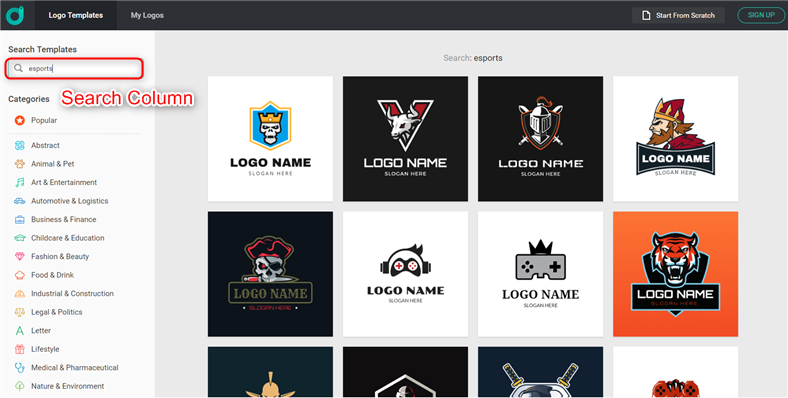
Depict Image: Make an Esports Logo with Esports Logo Maker – Step 1
Step 2. Search esports in the search column, many templates are displayed. Pick your favorite one and click it. Enter your team name and slogan.
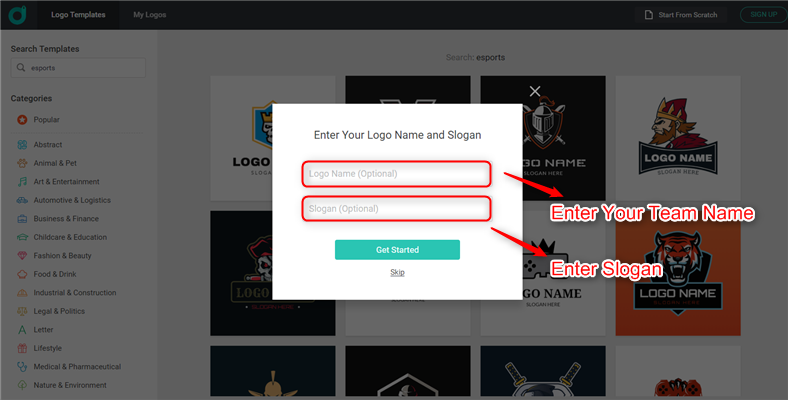
Depict Image: Make an Esports Logo with Esports Logo Maker – Step 2
Step 3. Now, you can make some adjustments. You can change the fonts and the background, add some shapes or icons.
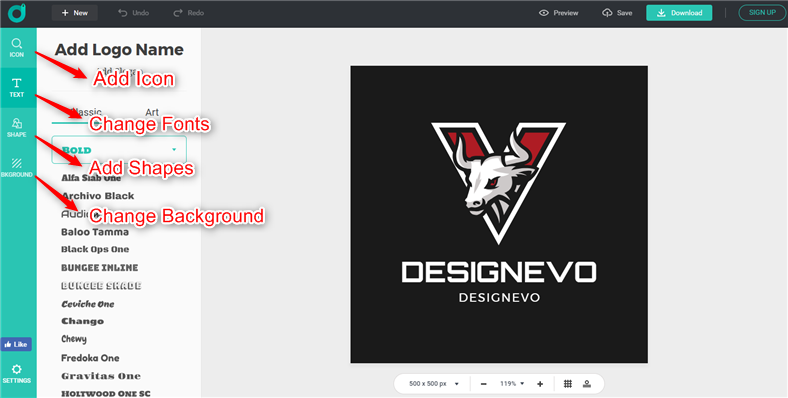
Depict Image: Make an Esports Logo with Esports Logo Maker – Step 3
Step 4. Click Download or Save button to keep your work on cloud service or computer.
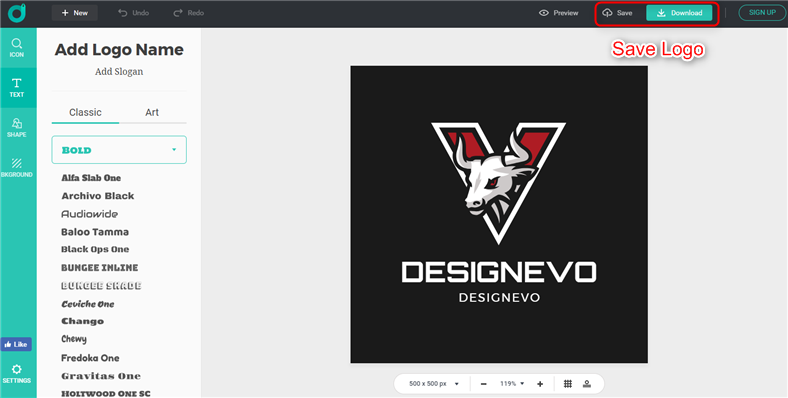
Depict Image: Make an Esports Logo with Esports Logo Maker – Step 4
Conclusion
As you can see, DesignEvo logo maker is indeed a convenient tool to make a esports logo. It can also be used to create business logos, tour logos, and so on. Go to the DesignEvo Create Logo Page and get started right now.
Make a Free Logo Now



