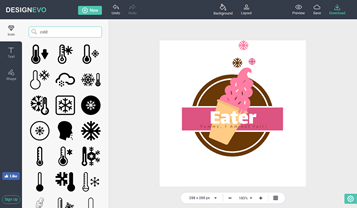How to Create a Facebook Business Page to Boost Sales
Summary: This is the blog where you can learn how to create and set up a Facebook business page. Read on to know the detailed steps and practical tricks to make a successful Facebook business page.
Despite the information leakage scandal, Facebook still has more than 2.9 billion monthly active users. It is doubtless that Facebook is among the top ranking business platform.
To target the right audiences and then convert them into customers on Facebook, you may turn to the Facebook business page, the proved efficient way to boost sales.
Now, let’s go through the detailed steps of making a successful Facebook business page. You can also get some practical tips to set up a business page in the following part.
Also Read: How to Create a Gmail Signature with Logo at Ease >
How to Make a Facebook Business Page
- Step 1. Log in
- Step 2. Create a page
- Step 3. Add pictures
- Step 4. Add a short description and create a username
- Step 5. Complete the About section
- Step 6. Create your first post (optional)
Step 1. Log in
Visit facebook.com/business with any browser and then hit the Create an Ad button. Log in a facebook account to continue.
Step 2. Create a page
Choose a page category, (either Business or brand or community or public figure) then click Get Started button.
You will then be asked to enter some key information, like business page name, address, page category. While typing in the category column, you will see a list of potential options to choose from. Tap Get Started to save changes.
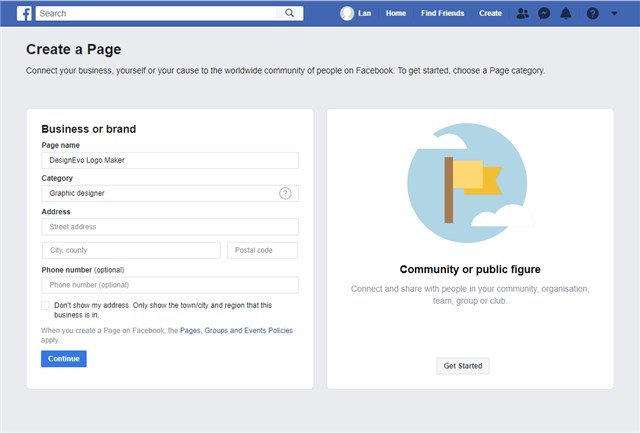
Depict Image: How to Create a Facebook Business Page - Create a Paged
Step 3. Add pictures
Follow the prompts to upload the profile picture and a cover photo.
As for the profile photo, it is suggested to use a logo as the profile photo if you are creating a FaceBook business page for a brand. Even though the profile picture will appear as a square on the FaceBook business page, it will be cropped to a circle in ads and posts. So, don’t leave any important information in the corners.
Haven’t any business logo yet? Try DesignEvo to create a logo for free in a few steps. Pick any template you like and start to customize.
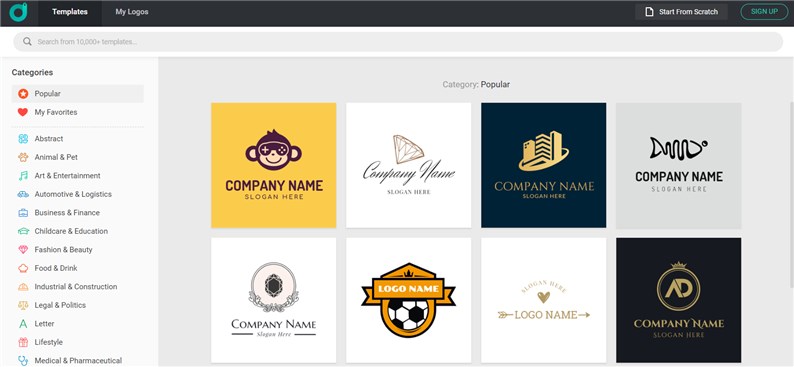
Depict Image: How to Create a Facebook Business Page - DesignEvo Overview
When it comes to the cover photo, it should be at least 400 pixels wide and 150 pixels tall and matches the theme of business.
Step 4. Add a short description and create a username
The username is like an URL through which users can find your page. It should be less than 50 characters long and be distinguishable.
The short description is what you rely on to tell people about your business. It can be a couple of sentences (155 characters maximum). Be brief and concise as much as possible.
Click the Create a Username for Your Page and Add a Short Description button to add. Don’t forget to save changes.
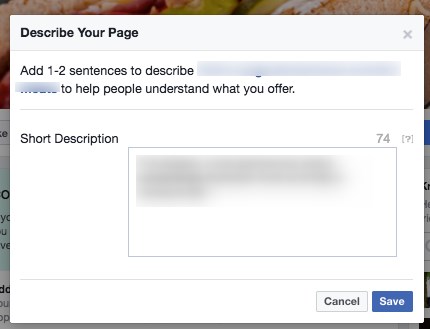
Depict Image: How to Create a Facebook Business Page - Add a Short Description
Step 5. Complete the About section
On the left-hand menu of the FaceBook page, there is an About button. Tap on it to enter more information about your business, like start date, special offer for customers. Additional information help to attract more followers.
Step 6. Create your first post (optional)
Before having any viewers, it is suggested to have at least one post so that people can find valuable content and stick around.
What if I don’t have a personal account to make a FaceBook business page?
Unluckily, it is impossible to create a Facebook business account without a personal account since Facebook update on November 2017, but the Facebook will hide your Admin role for all and you can control how many details others can see.
Advanced Tips on Starting a FaceBook Business Page
→ Make full use of the CTA button
By default, Facebook adds a Send Message button below the cover photo to encourage interaction between the viewers and the admin. Actually, you can customize your CTA. Put your mouse over the button, select Edit Button. Choose a button according to your needs.
→ Interact with fans and other pages
It is always better to build a community instead of posting contents alone and waiting for fans to follow. Try to interact with other pages and your fans! You will find that more fans are coming.
→ Make the most valuable post a priority
There might always be something valuable that you want the customers to see. Why not send a post and pin it to the top.
It is easy to make it. Scroll down to an existing post and then click the three dots, choose Pin to Top of Page.
→ Check Settings Regularly
On the top right of the FaceBook page, you can access your Settings.
From there, you can see who can administrate the page, where the page is visible, how many fans are there, words banned on this page and more.
Just check settings more often since your requirements many changes as your fans grow.
→ Get External Links
The more external links your page have, the higher credibility your page can get. With high credibility, your page is more likely to be recommended to potential viewers.
The Bottom Line
With above-detailed steps and tips to create a Facebook business page, you can surely make a successful Facebook business page. By the way, don’t forget to give DesignEvo a try! It is a free and easy-to-operate logo maker with rich templates and elements. Go to its main page to explore more.