How to Make Instagram Highlight Covers for Free
Summary: This blog shows you the detailed steps to make Instagram Highlight Covers for free in a few minutes. Follow us and make an Instagram Highlight icon to attract more fans.
Make a Free Logo NowThe Instagram highlight cover is the little icons below the profile section. They provide a polish look for your Instagram highlight and draw viewers’ attention to your best Instagram content. It has become a new strategy for businessmen and Internet celebrities to enlarge influence and attract potential fans and customers.
Here in this blog, we will walk you through the detailed steps to make a beautiful Instagram Highlight cover that stands out. Check it out.
Also Read:
How to Add Music to Instagram Story >
The Best Watermark-Free Screen Recorders >
How to Create Instagram Highlight Covers for Free
Sadly, it is not supported to make highlight covers on the Instagram app itself. The only way to make Instagram highlight covers is via a trustworthy online graphic design tool, like DesignEvo.
DesignEvo is regarded as the best Instagram highlight cover maker. It has 9000+ Instagram highlight cover templates, which can offer you endless inspirations. All templates are customizable with rich elements, like shapes, icons. Most important of all, it is completely free to use it. No experience, no sign up is required.
Let’s see how to make a beautiful Instagram highlight cover with DesignEvo.
Step 1. Visit www.designevo.com with a browser, click on Make a Free Logo button.
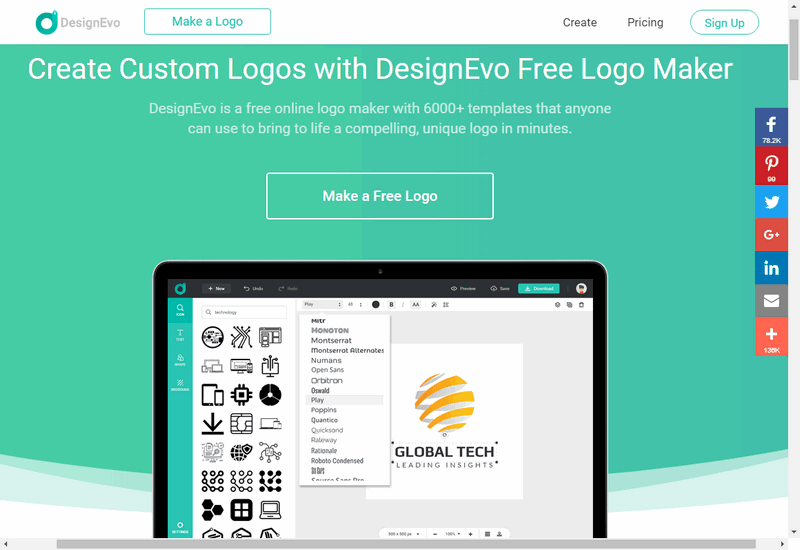
How to Make An Instagram Highlight Covers - Step 1
Step 2. Start from Scratch or enter keywords to find a template you like then double-click it. You will enter the editing panel.
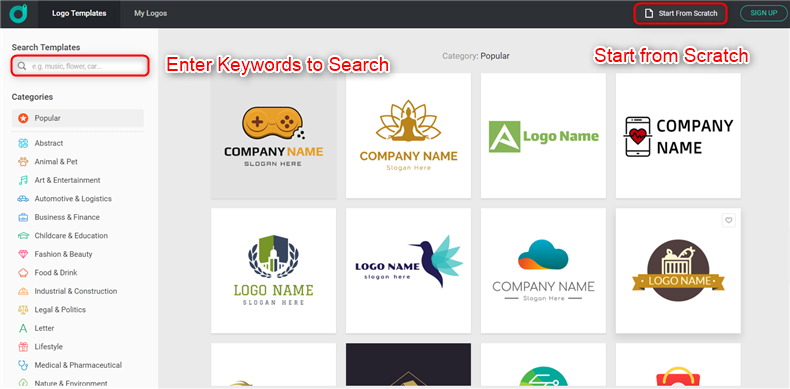
How to Make An Instagram Highlight Covers - Step 2
Step 3. Add background color, icons, and texts. You can even adjust the cover size.
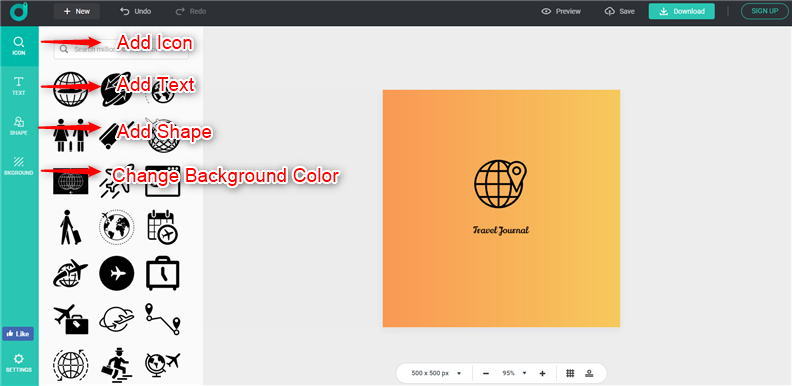
How to Make An Instagram Highlight Covers - Step 3
Step 4. Preview and save. If you are satisfied with the Instagram Highlight cover you made, save it to your computer.
After that, you need to upload the already-made Instagram Highlight covers.
To add a cover to an existing highlight, just open the highlight and tap the ellipsis button, go to Edit Highlight > Edit Cover, tap on the photo icon to upload the Instagram highlight icons.
To add a cover to a new highlight, follow the steps: after selecting a story for a new highlight, you will be prompted to choose a title and select a cover photo. Tap “Edit Cover” to upload the Instagram Story cover you designed.
Note:
- 1. To successfully add Instagram story cover, the Instagram Stories Archive need to be on. To open this option, go to Instagram Settings > Story Settings, tap Save to Archive.
- 2. After uploading a photo as Instagram highlight cover, you can pinch and drag your cover to make the icon smaller or bigger.
Advanced Tips on Making Instagram Highlight Covers
Beautiful icons are necessarily good Instagram story icons. Here in this bonus tip part, we will show you some tricks on making good Instagram story covers.
Tip 1# Be Descriptive
Instagram Highlight covers should tell viewers what exactly they can see. Before starting to create an Instagram Highlight cover, you have to map out each category and while editing, pick relevant elements.
Tip 2# Stick to Brand Aesthetic
Instagram Highlight covers and your profile are the first things viewers can see. They need to match each other. The easiest thing you can do is to include your brand color and font on the Instagram story icons.
Tip 3 # Be Creative
Sticking to your brand aesthetic doesn’t mean you can’t create something fun. You can cross use photos, emojis, icons as highlight covers. Just try to use more styles and see if they work out together.
Tip 4. Sale! Sale! Sale!
For a business Instagram profile with more than 10,000 followers, “Swipe up” feature is available. It allows people to include links on your stories, like download page or purchase page.
The Bottom Line
This is a detailed blog on making Instagram highlight covers for free. With DesignEvo, creating an excellent Instagram highlight covers is just a piece of cake. By the way, DesignEvo can also help you designing T-shirts, business logo. For more information, please refer to DesignEvo main page.
Free Logo Ideas



