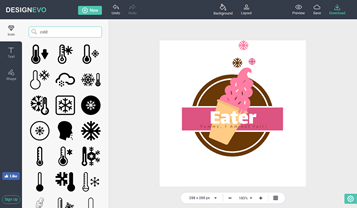Vector Image VS Raster Image
Briefs: The article studies the differences between a vector image and a raster image, weighing the pros and cons of each file, especially used as a website logo for business. We forecast vector logo having no resizing quality issues may dominate the Internet soon in the near future.
Make a Free Logo- Should you pick a JPG logo, a PNG logo, or a vector logo? Which is the best format to download your logo?
- What is raster image? What's a bitmap image? What is a vectorial image?
- How to create a royalty-free vector logo easily?
Above questions are a tough nut to crack for many website builders. Now, we will tell the differences and suggest a logo format for your business website.
Technically, designers, marketers and website builders all make a choice for their business logo with or without knowing about it themselves. Differentiating between a vector image and a raster image and having an identified quality logo, you might stand a better chance to make your online business successful with a better UX, and compete against your rivals.
The Difference Between Raster and Vector
Simply put, they are just two entirely different file types. They just use particular mechanics and technologies to store graphics, and use their own forms to demonstrate graphics. Let's explain from the most-used raster image.
What's A Raster Image?
Raster image is also known as bitmap image, including JPG(JPEG), PNG, GIF, Tiff, TGA, ICO and many more, which uses pixels and dots to render complex, multi-colored visuals. It's widely used in our daily life. Another example of raster image is your camera-shooting pictures, regardless of which camera you pick or how high the resolution it declares, the result pictures are also a bitmap. This technology joints millions of pure-color cubes to make a graphic, like jigsaws. Bitmap formats - JPG, PNG, GIF, TIFF, TGA, ICO, and many more- have their unique compression ratio. Their fidelity varies from coarse to highly-resolution. Zooming in a raster image further will result in a dramatic quality loss. Note that: PNG with transparency is a webmaster's preference for a long time.
Raster Pros:
*Captured and generated by a camera, thus it needs little human work. (Beautifying a photo is not a discussion here.)
*Easily render a complex, colorful visual image.
*Easy to edit: Nearly all photo editors support editing and re-editing a bitmap photo.
*Widely-used: People are familiar with raster images.
Raster Cons:
*Raster requires a relatively larger size than that a vector image needs when delivering the same view.
*Zooming-in brings coarse, angular visuals.

Alt: Zooming in a raster image - coarse effect.
What's A Vector Image?
A vector image file uses points, lines and polygons to represent an artwork. Vector image is generated by math algorithms. Usually, a vector software will calculate the curves and lines to draw vectorized graphics automatically, strictly following your parameter inputs. Vector image stores the drawing commands, therefore, you can scale it up or scale it down as you wish and detect no quality loss in any larger view. Commonly, you will find a vector image in an SVG, EPS or PDF file.
Vector Pros:
*Zero quality-loss, perfect illustration.
*A much smaller size.
Vector Cons:
*Require a vector software to draw and re-edit graphics.
*Need correct mathematic preparations.
*Require lots of human works to render a complex, full-color image.
*Except for SVG and PDF, most of vector images have a compatible or performance issue in the mainstream browsers.
*Not a smart choice for intricate graphics.
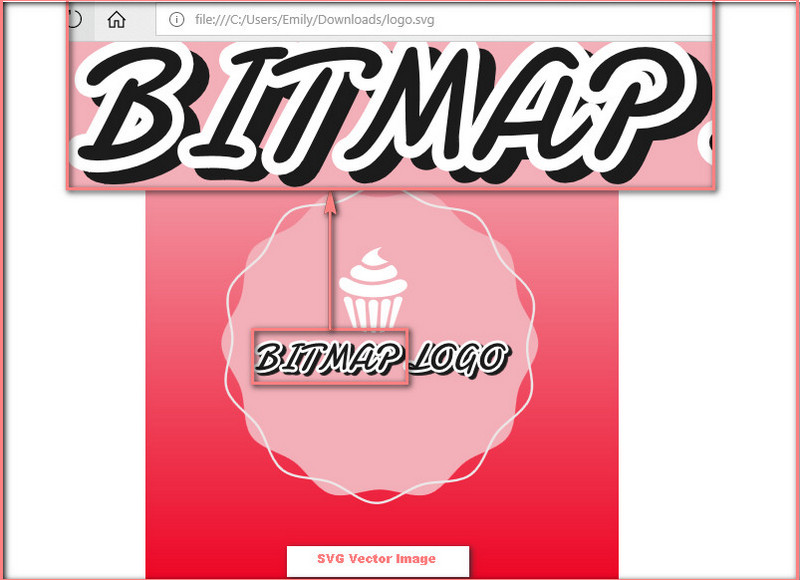
Alt: Zooming in an SVG vector image - no quality loss.
Touch The Future: Forecasting Logo Trend.
Seeing it at present, you may word that raster images will still dominate the market, and vector images may disappear gradually. It stands a strong chance. But we want to take a wild guess to forecast vector is the logo future. Thinking that, vector drawing technology can improve and it will be no longer hard to navigate a vector software. Even better, camera using AI may find a way to transform a vision into a vector image nicely. Then browser developer will think of adding compatibility to more vector formats, partly because vector requires less storage which accelerates page load time and brings a good user experience.
Which Is Better for Your Business Logo?
Back to our normal life, for business website logo, we recommend you to select between SVG image and PNG-transparent image. An SVG logo can be loaded and 100% displayed by the mainstream browsers. If your logo is a simple logo containing only brand name or simple shapes, SVG format should be your best choice. Or your business website logo can be some sort of a color palette painting, then give up an SVG, just go for a transparency PNG and remember not to compress too much (Your visitors may have a larger screen beyond your imagination. Ensure your logo look decent at least on a 4K monitor).
How to Create A Royalty Free Vector Logo Or A PNG-transparent Logo?
After the "Blah, blah, blah..." about the concepts and examples, finally we move to the practical tips for real life.
Let's assume, you don't have a logo but plan to get one, or you are thinking of re-designing a logo for your business brand, take a look at DesignEvo - the ultimate online logo solution. It gives you full freedom to search & design a royalty-free logo from 10,000+ quality logo templates, various logo fonts & icons, endless ways to customize your logo design. Choose PLUS plan for an SVG logo, or select BASIC plan for a transparency PNG logo when downloading your final design. The whole process will like a breeze and your logo is ready to go.
Another Assumption: You own one logo and its copyright and not thinking about changing it. But you'd like to try the new technology - vector. A practical way is to get help from a bitmap to vector converter, for example, vectorizer.io. Also be alert that turning a JPG/PNG photo to an SVG file can lead to a much larger file (In our test, it generates an SVG that's about 20 times larger in KB). And never expect its result to get anywhere near your original logo on condition that your design is elegant and complicated.
If you want a royalty-free vector logo, we still suggest you designing it with DesignEvo logo maker. Enjoy your stay!
Make a Free Logo