DesignEvo Tutorial
Add Templates to My Favorites
Once you find a desirable template, click the heart button on the upper right corner of the template to add it to My Favorites.
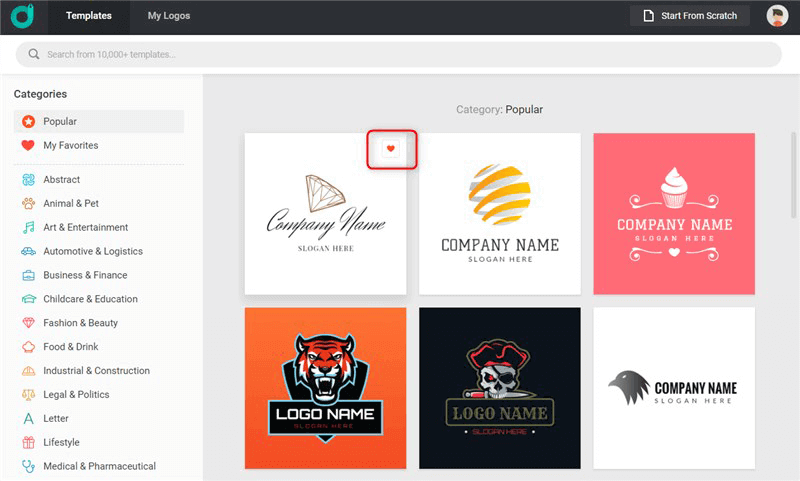
Click My Favorites option to view templates you liked. Click on any template to open it in the logo editor, and then customize it at will.
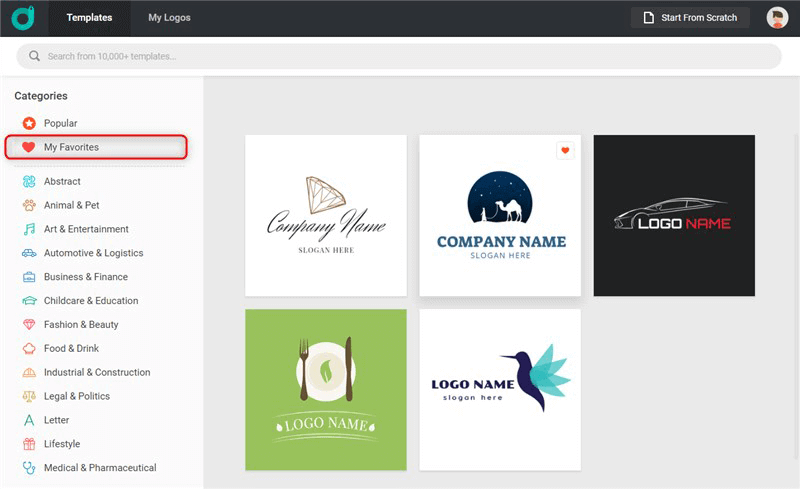
- Previous Page: Use the Template
- Next Page: Logo Editor



