DesignEvo Tutorial
My Logos
All saved logos are listed in “My Logos” panel. You can continue editing or upgrade them.
Enter My Logos Panel
After logging in, click My Logos in the drop-down menu below the avatar. Or switch to My Logos on the top tool bar after entering the template module.
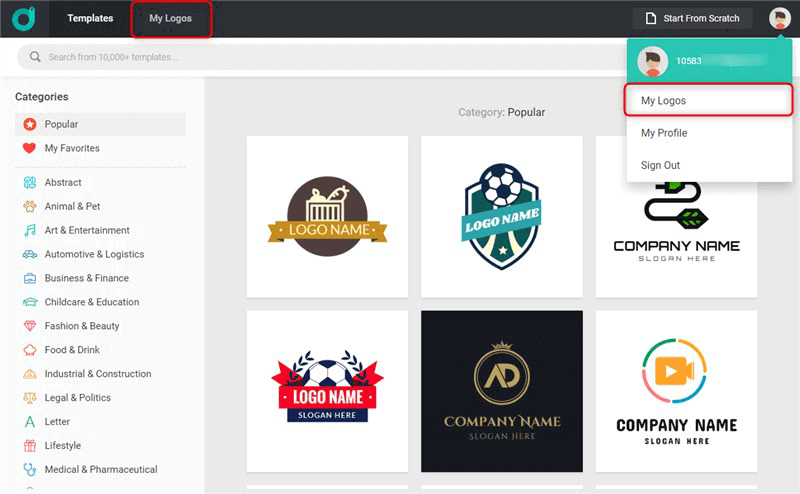
Re-edit or Upgrade
Click the Edit button below a saved logo too pen and edit it again in the logo editor.
Click the Upgrade button below a saved logo and you can upgrade it easily.
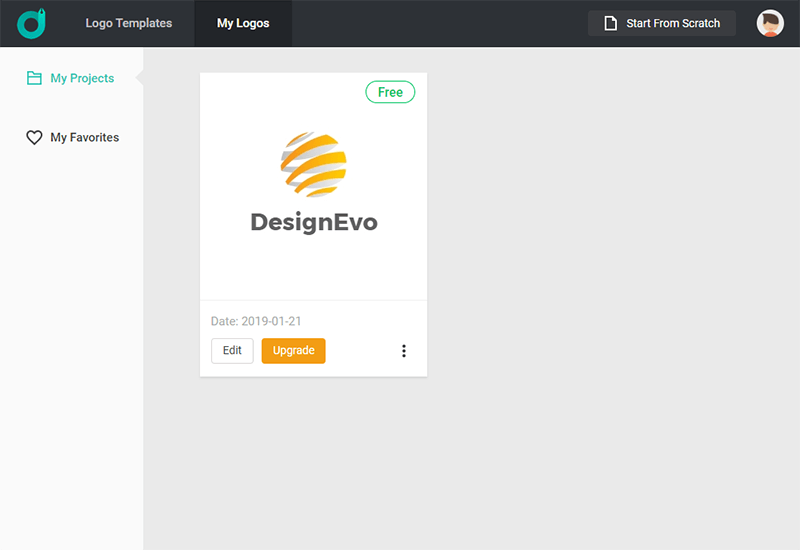
- Previous Page: Editing Tools

