DesignEvo Tutorial
Editing Tools
Undo/Redo
 DesignEvo enables users to make Undo/Redo operation. If you want to undo the last action you did, click Undo button or press Ctrl + Z on the keyboard to go back to the previous step. You can also click the Redo button or press Shift+Ctrl+Z to redo the effect of undo action quickly.
DesignEvo enables users to make Undo/Redo operation. If you want to undo the last action you did, click Undo button or press Ctrl + Z on the keyboard to go back to the previous step. You can also click the Redo button or press Shift+Ctrl+Z to redo the effect of undo action quickly.
Preview
Click the Preview button on the top toolbar and you can preview the logo you made in different scenarios.
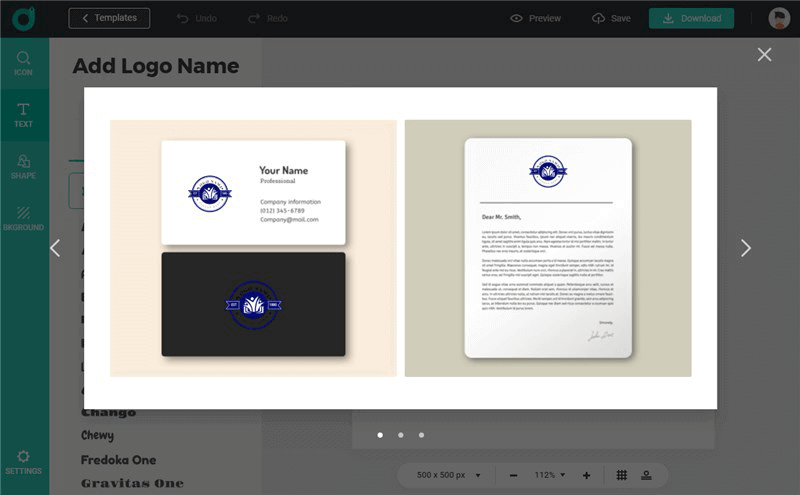
Save
By pressing the Save button on the top tool bar, you can save current logo to My Logos panel. Before saving, you must log in to your account.
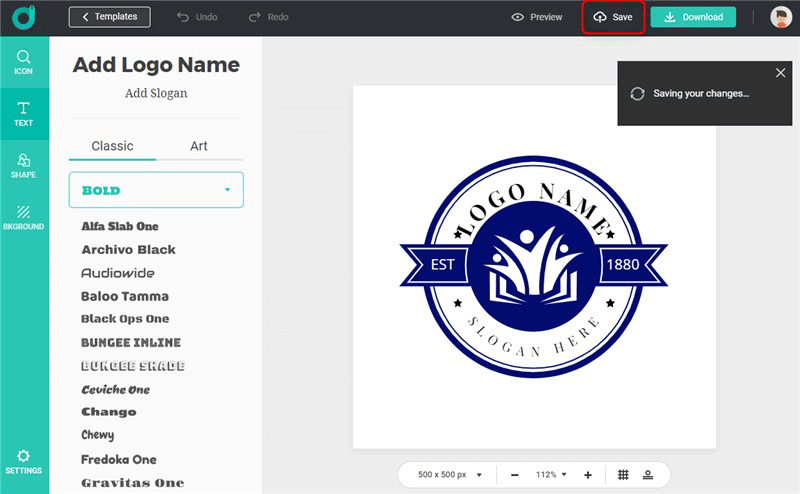
Download
Click the Download button on the top tool bar to directly download the logo to your computer. A free low-res logo is also available if you share DesignEvo website in your social media, blog or other website.
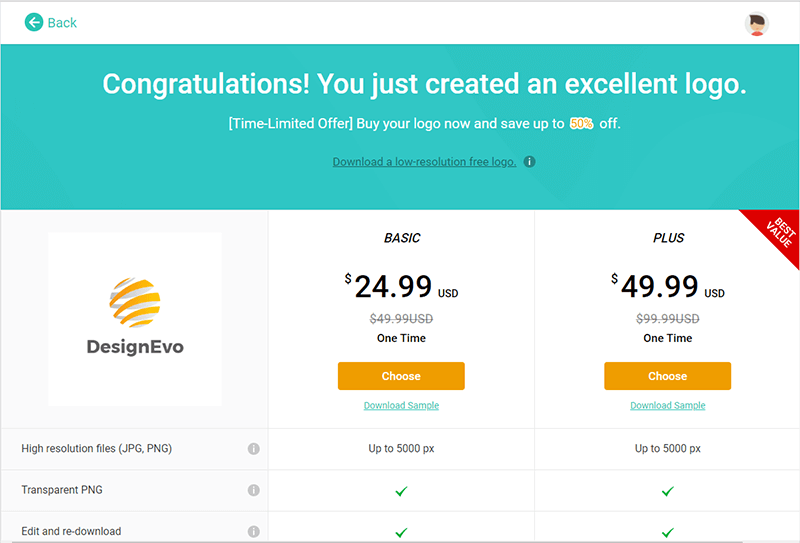
- Previous Page: Edit Text Object
- Next Page: My Logos



